Professional CNC Software
CNC control software
We offer and support a suite of software options that allows for a full CAD/CAM and Machine controller package to be implemented on any Windows PC. This gives the user the power to change designs, toolpaths in seconds as well as control the machine from the same platform. See below for more details.
Software considerations
When using CNC equipment it is often pertinent to have the person using and operating the machine (the machinist – via machine controller) to be the same person who is generating the designs (designer/CAD) and tool-paths (CAM). If the user is close to both the design and tool-path generation, as well as the machine control, then the designs will be better suited to the tool-paths and the end result is the machining will be more efficient overall. This is especially important for machines in the range of sizes that we offer in the JBEC range. We put a lot of emphasis on the ease of use for the user. We feel this is as important as the machine itself.
Therefore we offer and support a fully integrated CNC software solution that allows any windows based PC/Laptop to be turned into an integrated CNC control platform. Users can create designs, generate toolpaths and carry out machining operations in three simple steps quickly and easily on the one PC. All steps required to go from idea to machining happen on one integrated suite of the software hosted on a PC. There is no need for any file transfers on a USB flash drive and there is a live view of the machine in the software when setting up and operating.
UC100 USB motion controller
We are actively working with CNCDRIVE who have developed the UCCNC control software and the UC100 Motion controller. The UC100 allows any PC based system to be used as a CNC machine controller. USB communication provides very reliable communication with machine electronics. As the communication occurs across the USB and the controller has WSQL driver certs for windows XP and windows 7 and 8 (32Bit and 64bit OS) we can guarantee the system will work on your windows system.
While we don’t support it, a Mac computer running a windows partition can be used to control the machine. We can put you in contact with one of our customers who did this should you wish to operate the machine on a Mac.
Click here for more information
UCCNC Control Software
The UC100 motion controller allows us to run the UCCNC controller software on any windows based PC. UCCNC is a full production-spec industrial machine controller. The UCCNC can be used to control the machine manually (jogging and moving etc) and allows pre-generated Gcode to be uploaded and used to control the machine movement. the UCCNC also provides a live view of the machine position relative to its limits and relative to the imported part program. The live view of the machine position at all times significantly helps visualise and understand the operation of the routers.
Gcode is a standard programming language used by CNC machines (Note: You do not need to know what Gcode is or be able to understand it to run CNC machines – you just need to be aware of what function it carries out). As the UCCNC controller can run Gcode it opens up a variety of doors in terms of CAM software systems that are compatible. CAM software is the software that allows you to convert your designs into Gcode. In order to fully realised the power of the UCCNC we need to use a second piece of software that can generate the required Gcode.
CAD/CAM | Design and Gcode Generation
You do not need to be a skilled CNCist, nor know the intricacies of Gcode to use the software we support. The guys a Vectric have done a great job of providing user-friendly CAM packages. Cut2D and Vcarve are the CAM packages we recommend and fully support. You can design your shapes in both programs, or import your files from other CAD/Graphics packages (such as Illustrator, Sketchup, CorelDraw, AutoCAD, TurboCAD, Solidworks, CREO, Catia etc).
Once you have created and imported your part shape a few simple steps are applied to tell the software what machine, cutters and speeds you want to use. Then with the click of a button, you can export all the information (As Gcode) to the UCCNC and begin machining.
In summary
With VcarvePro / Cut2D coupled to the UCCNC – you have a full CAD/CAM and controller system installed on your PC. Design changes, toolpath tweaks, machine speed changes can all happen in a few clicks.
Going a step further – VcarvePro, Cut2D and Cut3D are all compatible with most CAD/Graphics packages. Increase your design capacity further with 3D CAD and machine in both 2D and 3D with the Vectric products on our machines.
Whether its VcarvePro, Cut2D, Aspire or Cut3D – you get a live demo view of your toolpath in all the vectric programs – and you can double-check with the live view of the program in UCCNC also. This makes it much easier to visualise and set up the programs.
Demonstration video
The demonstration video shows VcarvePro used to generate the toolpath for the machine. The toolpath is then used by the UCCNC software to control the router.
You can see the live view of the UCCNC software as is appears on the screen as the toolpath is run