WinPC Starter
WinPC Starter Machine Control | Basic option
This section gives a description of the WinPC starter program which comes as standard with all machines in the kit configuration. In order to use WinPC starter to make your own designs, you require a copy of CorelDRAW. NOTE: Win PC Starter comes with sample files so you can do the introduction tutorials without needing Corel Draw.
Included in the WinPC starter CD are some introductory tutorials to get you moving the machine for the first time and getting to grips with the operation of the machine.
If you have not already done so – please review here for a full comparison between WinPC Starter and UCCNC.
WinPC Starter
WinPC Starter is the basic entry-level software package offered by STEPCRAFT. WinPC Starter is provided as standard with all machines and is an entry-level approach to CNC control. In order to create your own designs with WinPC starter, you need Corel Draw. Corel Draw is used to accept PLT files to allow you to import your own designs. NOTE: You do not need Corel Draw to carry out the first steps and first tutorials on WinPC Starter.
WinPC starter can be used to apply simple 2D machining. However – there is no live view of the machine relative to the workpiece and there is no capacity to compensate for the tool radius or apply multiple pass depths for a given cut.
WinPC starter is not a Gcode controller – and therefore cannot be used with the 3D printer or CAM packages like Vectric products (Cut2D and Vcarve Pro).
WinPC Starter is a good introduction to CNC however we recommend upgrading to the UCCNC controller to get the most out of your system also. If you purchase a machine with WinPC starter and do not opt for the UCCNC upgrade – it is very easy in the future to upgrade the system.
The most common choice is to build the machine and then configure and carry out the first steps with WinPC Starter to get used to machine movement etc. Then once proficient with WinPC. The controller can then be swapped over to the UCCNC controller for the best results from your STEPCRAFT.
NOTE: You do not need Corel Draw to carry out the first steps and first tutorials on WinPC Starter.
Click here for the WinPC starter manual that comes with the machine for helping you get to grips with WinPC Starter.
If you have not already done so – please review here for a full comparison between WinPC Starter and UCCNC.
Machine control using WinPC Starter
WinPC Starter has a jogging window that lets you move the machine around in its operating window. The jogging window is shown in the image.
Shape view in the WinPC Starter window
When you have drawn your part/design in CorelDRAW you can then import it into WinPC starter. Shown here is a sample of a section of geometry imported into WinPC that was previously generated in CorelDRAW.